IPV Announces The ‘Arrival’ Of Curator 3.0
IPV, a provider of intelligent video content management for more than 20 years, today announced the availability of Curator Arrival, version 3.0 of its flagship media asset management platform. The release includes performance-based improvements designed to support remote and hybrid workflows, increase user efficiency and ROI, and strengthen security.
Topping the list are new features and enhancements to Clip Link and Curator for Adobe, the workflow extension panel that allows collaboration on video in real time.
James Varndell, product manager at IPV, said: “Our customers have made it clear that business continuity and uninterrupted video production workflows are critical to their operations; given the circumstances of the pandemic, the focus of this release was to ensure businesses could easily use Curator while working remotely, while also providing increased ROI for them. With the release of Curator Arrival, we’re making it easier to remotely edit and collaborate on video projects in addition to simplifying administrative functions in Curator, improving user onboarding, and reducing cloud and hybrid cloud infrastructure costs.”
IPV highlighted the new features of IPV Curator Arrival:
Clip Link: An Enhanced Search Experience. IPV has significantly improved the search experience in Curator Clip Link, building on the AI-enabled search results introduced in v2.3 with search highlighting – one of users’ most requested features. This includes highlighting for direct matches where the result corresponds directly with the asset’s metadata, as well as indirect results where the search has matched with parent metadata for a subclip.
A powerful new feature, search highlighting makes it easy for users to find content they need quickly and more efficiently — ideal for remote work when collaborators must work more independently and often with less input and oversight from managers. Plus, when users have a better understanding of their search results, it becomes easier to locate, manage and monetize their existing media assets, particularly archives, which is vital given that very little new video content has been produced since the pandemic started.
Curator Clip Link also now features List View, which gives users the ability to organize search results in a list view and customize the metadata columns for a totally personalized user interface.
Curator for Adobe Panel Powers Remote Workflows. IPV’s seamless integration for Adobe Premiere Pro, Curator for Adobe now has the same search highlighting functionality as Clip Link, greatly improving the user experience and creating consistency between Curator applications. The Panel also now features a new importer allowing cloud-hosted graphics files to be imported into Premiere Pro. This ensures editors can access the most up-to-date brand graphics assets stored in the cloud directly through Curator without needing access to other file storage devices — crucial for brand management when accessing on-prem storage is likely impossible.
“Swap to” and export functions, which were introduced in v2.3 with the ability to choose individual assets to swap, now includes the ability to choose which hi-res version to swap to if there are multiple renditions of the same file (4K, HD, etc.). And now, users can import subclips directly into the Panel by marking in and out points in clips to import only the section needed, rather than the entire clip.
Curator Connect Gets a Speed and Performance Boost, Plus Cost Savings for Users. Curator Connect is now even faster, increasing the already 3x faster file copies and bulk folder import introduced in the v2.3 release. Curator Connect’s new checksum architecture greatly reduces the strain on home Wi-Fi bandwidth as the amount of data transferred is significantly less — ideal in current work-from-home environments. The new approach has helped significantly cut down on infrastructure costs, contributing to overall cost savings up to as much as 80% for some customers. A visual indicator of the checksum and upload status improves the user experience by allowing users to see in an instant whether the upload and/or checksum has been successful.
Curator Gateway Provides Fine-Grained User Controls for Secure Remote Operations. Introduced as a new application in the previous 2.3 release, Curator Gateway is designed to give users fine-grained control over their Curator accounts, making it a self-service setup when possible and reducing strain on IT teams and system administrators. Version 3.0 features improved security with built-in user authentication plus integrations with various authentication providers, and ease of use with single-sign-on across Curator’s end user applications. System admins can also now deactivate and reactivate user accounts – perfect for managing freelance users — and monitor user analytics for a deeper understanding of system use. Remote access is now smoother and more secure thanks to Curator Gateway.
Tool-Tip Walkthroughs Every Step of the Way. In Curator Arrival, IPV has built tool-tip walkthroughs into the release to help new and upgrading users master the system and new product features on their own time and at their own pace. In a time where on-premise training is not possible and new staff and/or freelancers are hired without access to hands-on training, these walkthroughs help editors to become more productive and use the tools at their fingertips to their greatest extent. Collaborating remotely using Curator becomes an asset to video teams, improving user adoption of the system and ROI on the Curator investment.
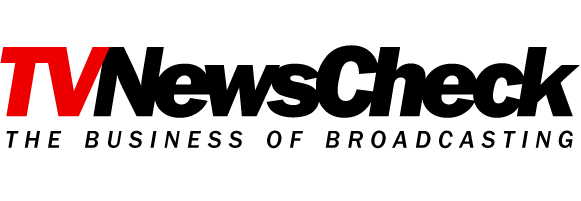


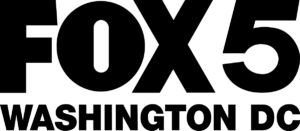



























Comments (0)